
How To Download Skillz Game For Android
It’s easy to download Skillz Games, especially when you are using an iOS device. You can just visit the Apple App Store and download the Skillz games from there. Another way is to download the Skillz app first, install it, and then download the games from the Skillz app store. But how about for Android devices? Why are some games not available to download in the Google Play Store? Learn how to download Skillz game for Android by reading on.
Steps On How To Download Skillz Game For Android
Games from Skillz are downloaded directly to your Android device. There will be a few more steps to complete if you have never done this before.
1. Choose A Game
Go to the Skillz website and pick a Skillz game that you want to download. In this example, I’m downloading Yatzy Cash.
If you opened the Skillz website on your Android device, you can skip step two and proceed to step 3.
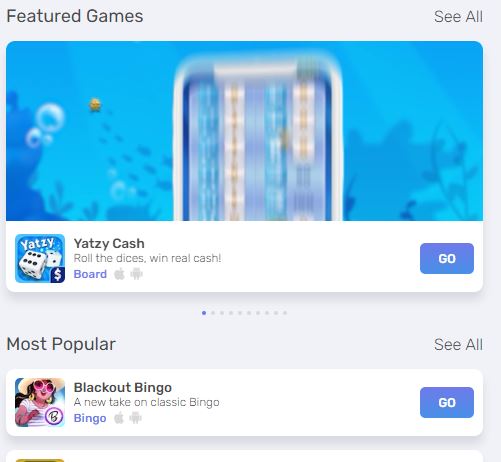
2. Scan The QR Code
The Skillz game page will open; scroll down until you see the game’s QR code. Scan it using your Android device.
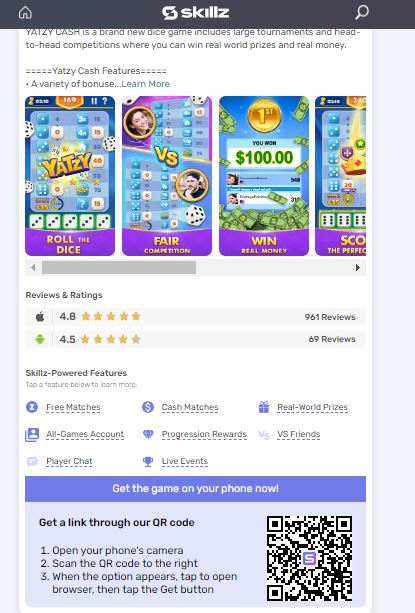
3. Get The Game
After scanning the QR code with your Android device, the Skillz website will open in your mobile device’s browser. Just tap “Get” to continue with the download.
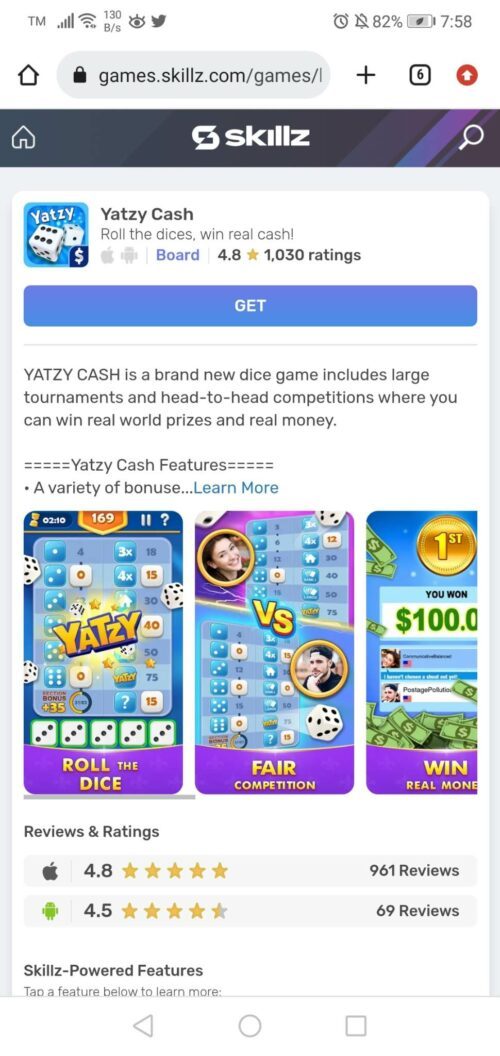
4. Download Anyway
After tapping “Get,” a prompt will open asking your permission to download. Just tap “Download Anyway” to continue.

5. Install Skillz Game
After tapping “Download Anyway,” your mobile device will download the Skillz game APK file. You can see your download progress in your notifications area. After the download To continue, tap “Install.”

6. Open Skillz Game
After the installation process, you can proceed to open the game by tapping “Open” at the bottom of the screen.
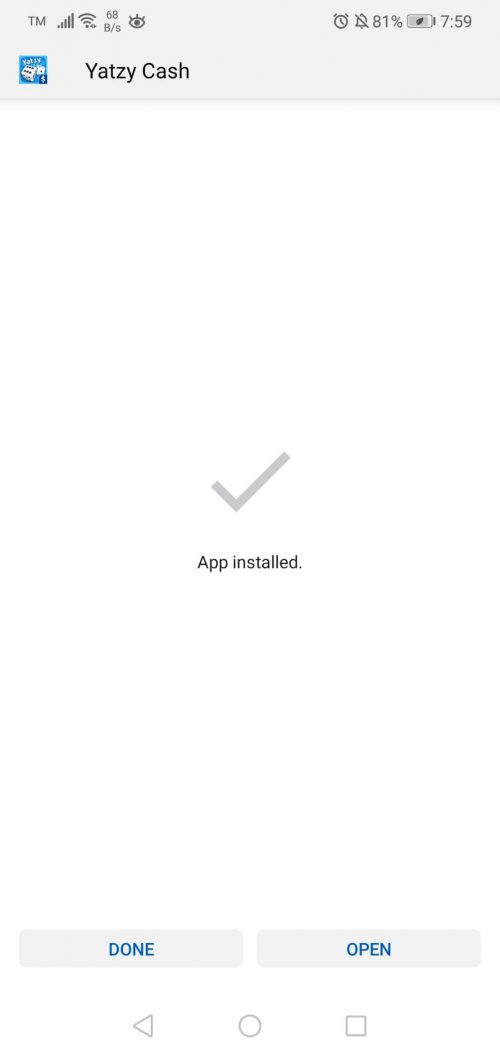
7. Play Skillz Game
After tapping “Open,” your Skillz game will automatically launch and will be ready to use.

Final Thoughts On How To Download Skillz Game For Android
All games that run on the Skillz platform are free to play. You can play free practice tournaments where you can use your virtual currency “Z.” You can also join real-money tournaments, but you might need to deposit some money to be able to compete with other players. Here’s a step-by-step guide on how to deposit on any Skillz game.
If you have more Skillz related questions you can visit our FAQ page for more information,
Try to visit our Gamers Lounge to play some Skillz type mini-games.

