Step-by-step Guide On How To Deposit In Any Skillz Game
1. The first step on how to deposit in any Skillz Game is to open the Skillz Game of your choice. At the home page tap the balance on the top right of your screen.

2. Before tapping your desired deposit amount, DON’T forget to enter a promo code. The promo code amount will be added to the amount that you will deposit into your Skillz account.
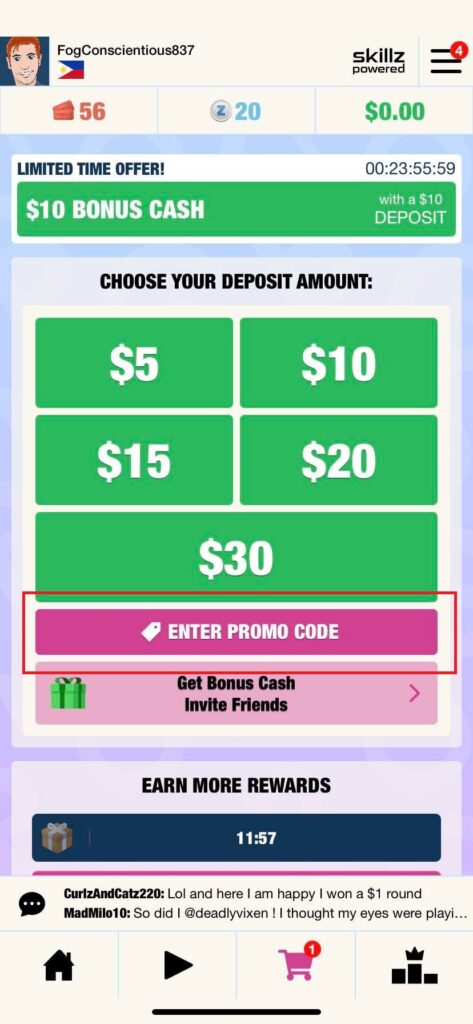
3. Enter your promo code. This amount will be added on top of the amount that you will deposit.
Why do players share their promo codes?
If your friend uses your invite link to make their first-ever deposit into Skillz, you will both receive Bonus Cash!
Check out these promo codes that you can use for your deposit.

4. Tap on the desired amount to deposit.
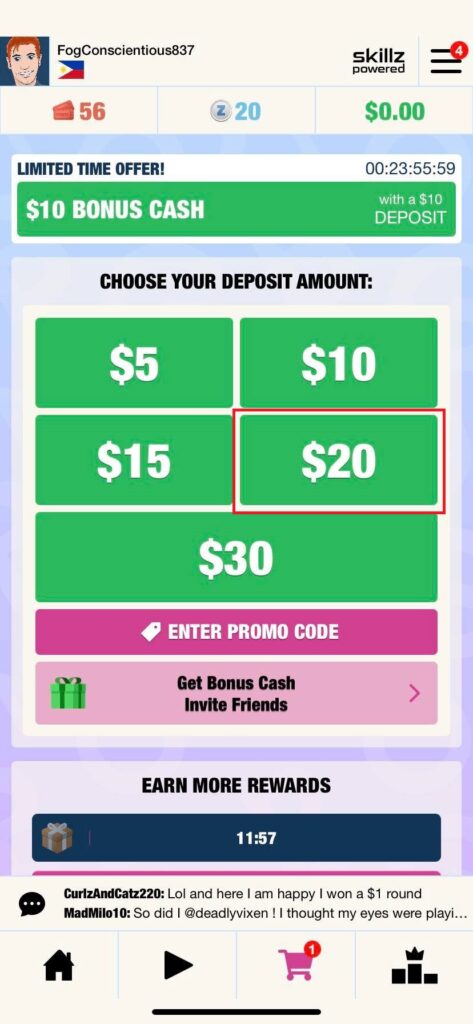
5. You will be directed to the deposit page. You can deposit via bank account or thru Paypal.

6. If you will deposit via PayPal, you will be directed to your browser and you may need to input your Paypal account.
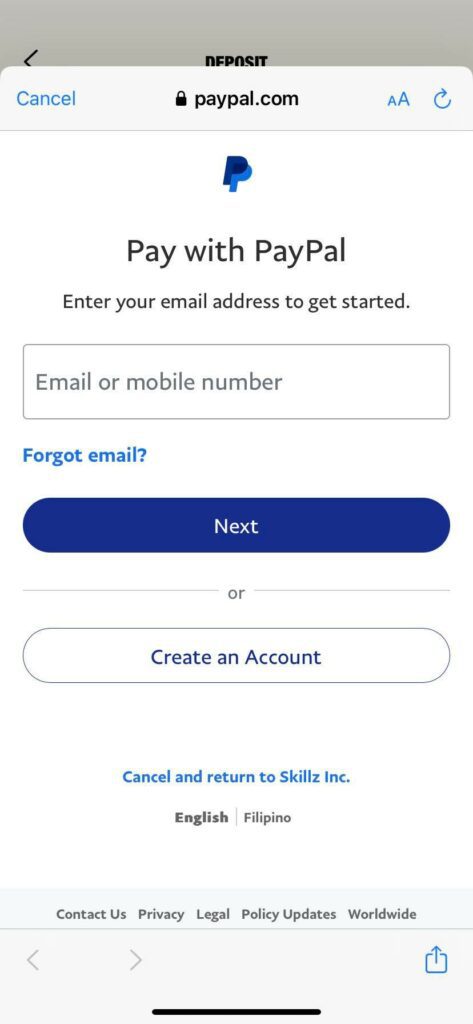
7. After confirming your deposit. Go back to your home page, you will see that your balance will be equal to the amount you deposited plus the amount of the promo code that you entered. Happy Gaming!!
You can check our FAQs if you have more questions on how Skillz work.
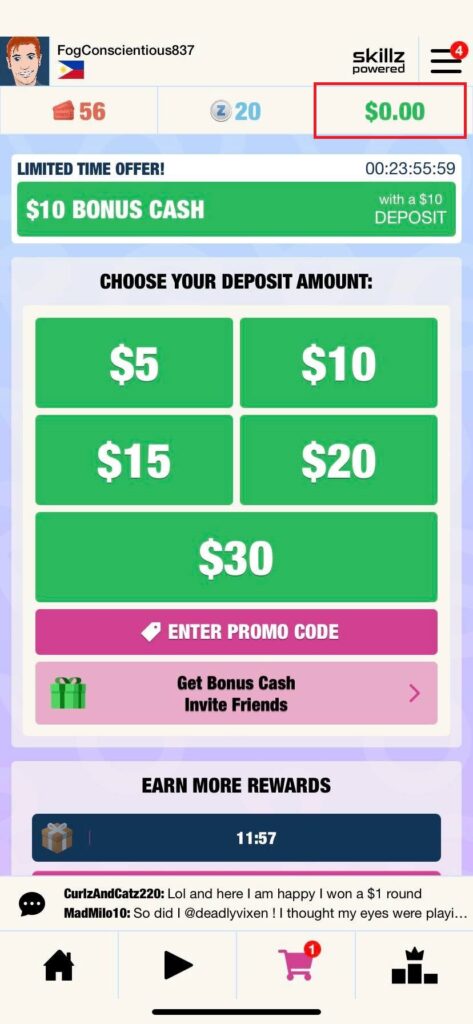
Final Thoughts On How To Deposit In Any Skillz Game
Always remember that you might be charged a $2 monthly maintenance fee if you are inactive on the Skillz platform for 6 months or more. Your in-app balance is debited for this fee, always prioritizing Bonus Cash.

