Step-by-step Guide On How To Login Skillz Account
1. The first thing to login Skillz Account is to open any Skillz App on your iOS or Android phone.
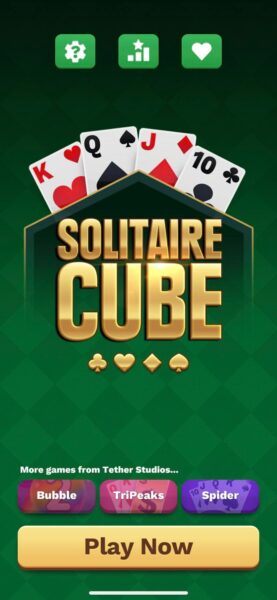
2. Choose your desired avatar after launching the Skillz App.
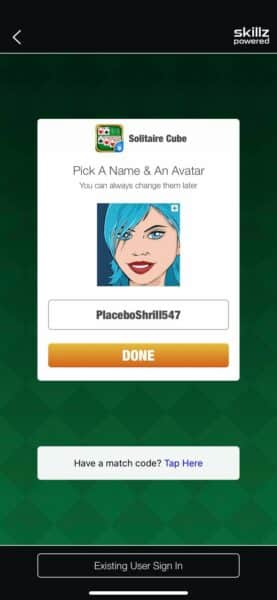
3. After the tutorial, tap the hamburger (☰) icon at the top-left on your Skillz homepage.

4. Tap “Account” on the Skillz App menu.
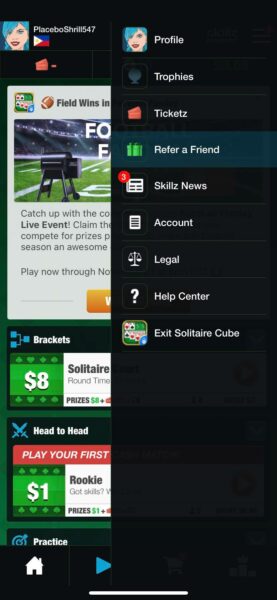
5. Tap “SAVE ACCOUNT”

6. Enter your birthdate, cash tournaments are open to all participants who are at least 18 years old.

7. Lastly, tap Existing User Sign In and enter your Skillz Account information. You can use your Skillz Account on any Skillz App or Skillz game that you wanted to play.

These are the steps on how to log in Skillz account on any Skillz app.
If you have more questions on how the Skillz Platform works, you can visit our FAQs and Other Guides for further details.
Skillz Website
Skillz is a gaming platform and technology company that focuses on bringing competition and engagement to mobile games. The company provides a platform that allows game developers to integrate competitive features into their games, turning them into eSports-style competitions. Players can compete against each other in various skill-based games and win real-world prizes.
The Skillz platform hosts a wide range of games across different genres, such as puzzle, card, sports, and arcade games. Players can enjoy these games while also having the opportunity to test and showcase their skills against other players in a competitive environment.
Through the Skillz website, players can discover new games, learn about the competitive elements, and find information about the various tournaments and challenges available. The website also serves as a hub for game developers interested in incorporating Skillz’s technology into their games to create engaging and competitive experiences for players.
Skillz Login
To access the Skillz platform and participate in the competitive gaming experience, users need to create an account and log in. Here’s how the login process generally works:
-
Account Creation: If you’re new to Skillz, you’ll need to sign up for an account. You can do this by visiting the Skillz website and following the registration process. This typically involves providing your email address, creating a password, and agreeing to the platform’s terms of service.
-
Logging In: Once you have an account, you can log in by visiting the Skillz website and clicking on the “Login” or “Sign In” button. You’ll need to enter the email address associated with your Skillz account and your password. Some platforms might also offer the option to log in using your social media accounts like Facebook or Google.
-
Authentication: Depending on the security settings of your account, you might need to complete an additional step for authentication, such as entering a verification code sent to your email or phone.
-
Accessing Games: After logging in, you’ll have access to the Skillz platform where you can browse and play various competitive games. You can participate in tournaments, challenges, and competitions, striving to showcase your skills and win prizes.
Remember to keep your login credentials secure and avoid sharing your password with anyone. If you encounter any issues during the login process or while using the platform, Skillz usually provides customer support to assist with troubleshooting and resolving problems.
